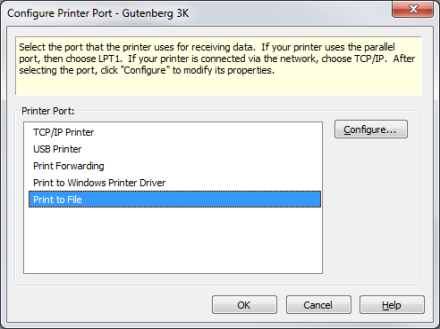| Printer Ports | |
|---|---|
|
The Printer Port is how RIP-Queue communicates with the printer.
The "Configure Printer Port" dialog only lists printer ports available for your printer.
|
Figure 1
|
 To configure a Printer Port:
To configure a Printer Port: